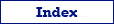Here you will find information about databases: how to create and open them, how to prepare their data for exporting, and how to export.
Once the dataset is opened, you may want to prepare its data for exporting (e.g. edit, sort, filter etc.).
To start editing the dataset data (if it not a read only dataset), just type your text in the corresponding cell of the database grid. You can cancel changes (before they posted to database) by pressing ESC.
The Database Navigator tool allows browsing, editing, and refreshing data, selecting rows, freezing columns, switch to single row view and back:
![]()
Its functions are also available in keyboard.
See also
Here are described important Exportizer features, which lets you work with data in the most convenient and easiest way:
When working with databases, don't forget to check sometimes the status line to learn dynamic information, which can be useful for you:
![]()
The status line areas are:
1. Hint.
2. Record number / record count.
3. Field count.
4. Database engine, type, and name of the opened table.
Opening databases and data exporting can be done through command line.
Opened datasets can be printed.
See also