Opening a Project

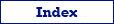


| Rename Us Users' Guide | vlsoftware.net |
Opening a Project |
 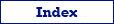   |
To open an existing project, click Open Project button ![]() or choose Project | Open... menu, then select the project file.
or choose Project | Open... menu, then select the project file.
The another way is just double-clicking the project file in the Windows Explorer. If project file has .RNP extension, and the .RNP files are associated with Rename Us (this is the default option when installing the program), then Rename Us will automatically start and open the specified file.
The program holds the list of the most recently used projects. To open such a project, just select it from a drop-down list, which is displayed by clicking the down arrow near the Open Project button or in the Project | Reopen... menu.
Before opening the project, if your current project was modified, the program prompts you to save the changes with an option to cancel the opening another project.