User Interface

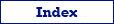


| Rename Us Users' Guide | vlsoftware.net |
User Interface |
 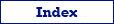   |
Rename Us main window consists of the following parts:
Menu occupies the most top part of the window and contains main functions, available to the user, such as project operating, Help Contents..., Options..., About... etc.
Tool bar is located under the menu bar and contains several buttons to simplify access to the most important menu functions.
Under the tool bar, there is a page set. Each page contains tools, which allow to control a specific part of the current project, i.e. selecting files to rename, specifying renaming actions etc.
Status bar is located in the bottom of the window. Its left part displays current operation status or hint of the window control, which is under mouse. The right part of the status bar shows number of entries in the currently selected list; if the list is not empty, it shows also index of the selected entry in the following format: selected index / number of entries.
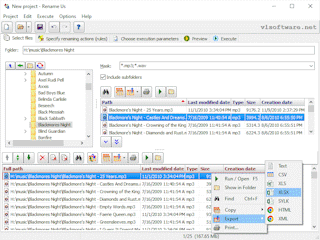
The most of the window controls can show hint (if the corresponding interface option was set): small window with text, which appears when the user moves the mouse over the control, and describing the purpose of the control.
The main window contains several lists. You can copy or save the contents of each list by right-clicking the list and choosing the corresponding action from the context menu. Some lists allows to rearrange or delete items in them. There are also context menus of the interface controls where you can find useful functions.