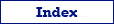To migrate the application to another computer:
- Export the list of registered databases [Optional]
Choose Database | Registered Databases... menu. Click Export button to the right. Choose a safe location outside the current folder of the .workspace file and save the file there. Skip this step if your database list is empty or if you does not want to migrate the registered databases.
- Uninstall the application on the old computer
You must uninstall it properly, i.e. through the Windows Control Panel.
- Install the application on the new computer
Use the original Exportizer installer for that.
- Activate the application using your activation key
Choose Help | Buy / Register... menu to activate it. Skip this step if you did not purchase the product yet.
- Import the list of registered databases [Optional]
Choose Database | Registered Databases... menu. Click Import button to the right. Choose the file created at the step 1. Probably, you will also need to manually update the database entries which point to local files or folders (if any). Skip this step if you skipped the step 1.