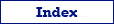Use this format to export data to Microsoft Word document using OLE technology.
Attention! This export format has serious disadvantages:
- It requires Microsoft Office installed.
- Exporting can be very slow.
Use this format for small datasets or if you have significant reasons for that. Consider using other export formats, e.g. RTF.
You can export data to Word (OLE) format either from Exportizer GUI or from the command line.
When exporting data from GUI, switch to Word (OLE) page of the Export dialog. If this page is not visible, click Favorite Export Formats button in the top-right corner of the window and make sure the corresponding format is selected.
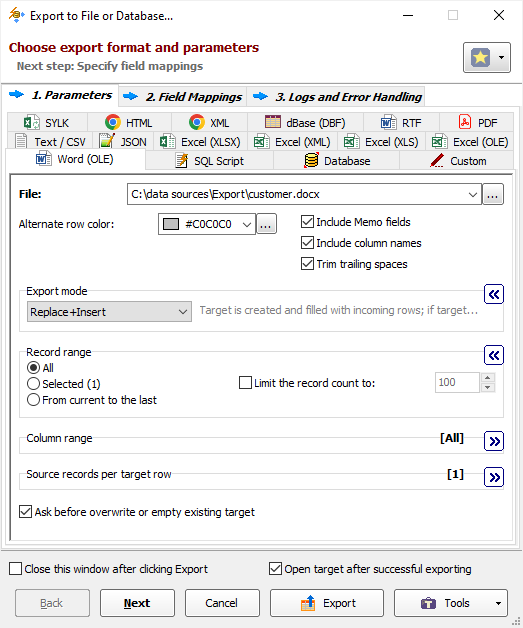
Format Specific Options
File - when exporting data from one table or SQL query, specify a file name to export data to.
Folder - when exporting data from a group of tables (multi-table export), specify a folder name to export data to. Each table will be exported to a separate file in the specified folder; file names can be specified in Table Mappings.
Include MEMO fields - specify either to include contents of MEMO / CLOB fields in target or not; in the latter case, a constant describing the field type will be used instead of the field contents.
Include column names - specify either to include the column names in target or not.
Trim trailing spaces - specify either to trim trailing spaces and control characters in target or not. Applicable for char and varchar data only. Using this option allows to remove useless data and thus reduce the output volume, improve the target look for some destination formats etc.
Alternate row color - specify background color for every second row. The color must be specified in hexadecimal form, which is made up of sharp symbol (#), followed by three hex numbers, rr, gg, bb, that give values for red, green and blue, respectively; for example, #FF0000 represents red. If you don't want to highlight every second row, leave this field blank.
Export mode
Specify export mode:
|
REPLACE+INSERT Target is created and filled with incoming rows; if target already exists, it is overwritten. |
|
CREATE_OR_REPLACE Blank target (using appropriate structure) is created; if target already exists, it is overwritten. |
Note: For multi-table exporting, the value can be overridden for each individual table in Table Mappings section.
Record range
Specify range of source records to be exported:
Full table - all records are exported.
Selected records only - only selected records are exported. To select rows, click the corresponding button and then select needed rows using Shift, Ctrl and arrow keys.
From current record to the last one - all data between current and the last records are exported.
Limit the record count to - specify a maximum number of records to be exported. If this option is not specified or it is less then 1, all records from the specified record range will be exported. If you want just create a file (table) without data exporting, use the corresponding Export mode instead.
Column range
Specify range of source columns to be exported:
All columns - all columns (including columns, which were temporary hidden by user) are exported.
Selected column only - only selected (current) column is exported.
Visible columns - only visible columns are exported.
Source records per target row
Specify a number of records from source database to be placed into one line of the target file. For example, if you specify 2, the source data will be placed to the target in the following way:
| Source | Target | |||||
| Col1 | Col2 | Col1 | Col2 | Col1 | Col2 | |
| cell1 | cell2 | cell1 | cell2 | cell3 | cell4 | |
| cell3 | cell4 | cell5 | cell6 | cell7 | cell8 | |
| cell5 | cell6 | |||||
| cell7 | cell8 | |||||
This option is useful when source have a small count of columns and a large count of rows. Using it, you can fill target area more optimally.
Other options
Ask before overwrite or empty existing target - specify either to ask the user to overwrite existing target for REPLACE+INSERT and CREATE_OR_REPLACE export modes.
Export Formats
See also