Choosing Execution Parameters

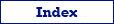


| Rename Us Users' Guide | vlsoftware.net |
Choosing Execution Parameters |
 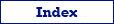   |
To specify execution parameters, go to Choose Execution Parameters page.
Specify where to place destination files. Here, you have two exclusive options:
Use source location. Each file after renaming/copying will be placed to its source folder.
Use the folder, specified by user. All files after renaming/copying will be placed to one folder, specified by user.
Note: In case when renaming rules produce full target file path, choose the second option and leave the folder name blank.
Specify how to handle cases when new path and name of the renaming file matches path and name of already existing file.
Overwrite existing files. If this option was selected, the existing files, which file path and file name match path and file name of renaming files, will be overwritten during the project execution.
Overwrite prompt. If this option was selected, the program will ask for replacing existing files with ability to skip current file or cancel the further execution. Attention! This option is ignored in 'silent' execution (the files are overwritten without prompt).
Specify how to handle cases when error is occurred during project execution.
Break on error. If this option was selected, the execution will be terminated when error is occurred. Otherwise, the execution will skip the erroneous file and continue with the rest of files. Anyway, the error message will be placed to execution log, which is displayed after execution at the bottom of Execute page.
Specify project execution log options.
Log file. Specifies full name of file to write log of the project execution. If left blank, the log is not written.
Append log records. Specifies that in the case of the log file already exists before the project execution, the current log is appended to the end of the file. When unchecked, the existing file is overwritten.
Log type. Can be Text (the log is written as plain text) or XML (the log is written in XML).
Extended log file. Specifies full name of file to write extended log of the project execution. The extended log allows the user to control its content by specifying custom script of the log. If left blank, the log is not written.
Append extended log records. Specifies that in the case of the extended log file already exists before the project execution, the current log is appended to the end of the file. When unchecked, the existing file is overwritten.
Extended log script. Expression, which is calculated for every file in the project file queue. The result of the expression is written to the extended log file.